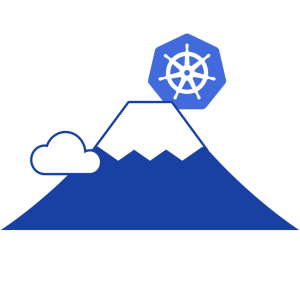TL;DR
In this post, I will share how to set the Tetragon Develop environment on MacOS with lima. Also, this environment can be used not only to develop but also to try Tetragon directly, in docker, and Kubernetes on MacOS 🐝.

Set up a Virtual Machine
- Create a Linux virtual machine on MacOS using lima.
- Two types of VM including qemu and vz are available. I choose qemu for stability. If you’re interested in vz, please check the lima’s document.
- Set up requirements according to Tetragon: Development setup.
- This setup has been tested on Apple M2 Max chip.
Install lima
brew install lima
Prepare a VM template
Download a template from my GitHub repository.
wget https://github.com/yukinakanaka/tetragon-101/blob/main/lima/tetragon-dev.yaml
Edit cpu and memory configuration on the top of the template if needed. Default values is:
cpus: 8
memory: "16GiB"
Create a VM
Create a VM with the template.
limactl start tetragon-dev.yaml
Reboot the VM so that the docker group membership is re-valuated.
limactl stop tetragon-dev && limactl start tetragon-dev
Check VM’s setup
Get a shell.
limactl shell tetragon-dev
Print all information.
uname -a
go version
kubectl version --client=true
kind version
helm version --short
docker version
Test the environment
Note: All commands need to be executed on the VM not on the host machine.
Clone the Tetragon repository
git clone https://github.com/cilium/tetragon.git && cd tetragon
Build everything
Run make.
make
Check some binaries.
ls -la tetra*
The output should be similar to this:
-rwxr-xr-x 1 yukinakamura dialout 67043480 Apr 15 17:07 tetra
-rwxr-xr-x 1 yukinakamura dialout 70713496 Apr 15 17:07 tetragon
-rwxr-xr-x 1 yukinakamura dialout 68223128 Apr 15 17:13 tetragon-bench
Run directly

Run Tetragon agent.
sudo ./tetragon --bpf-lib bpf/objs
The output should be similar to this:
time="2024-04-15T17:14:50+09:00" level=info msg="Perf ring buffer size (bytes)" percpu=68K total=544K
time="2024-04-15T17:14:50+09:00" level=info msg="Perf ring buffer events queue size (events)" size=63K
time="2024-04-15T17:14:50+09:00" level=info msg="Listening for events..."
Open another shell and run the Tetragon gRPC client to get Tetragon events.
./tetra getevents -o compact
Open another shell and Run some commands. Here is an example:
uname -a
Linux lima-tetragon-dev 5.15.0-101-generic #111-Ubuntu SMP Wed Mar 6 18:01:01 UTC 2024 aarch64 aarch64 aarch64 GNU/Linux
You can see the event of the executed command!
The output should be similar to this:
🚀 process lima-tetragon-dev /usr/bin/uname -a
💥 exit lima-tetragon-dev /usr/bin/uname -a 0
Run in Docker

Build image.
make image
Run the image in Docker.
docker run --name tetragon \
--rm -it -d --pid=host \
--cgroupns=host --privileged \
-v /sys/kernel/btf/vmlinux:/var/lib/tetragon/btf \
cilium/tetragon:latest
Run the Tetragon gRPC client to get Tetragon events.
docker exec -it tetragon \
bash -c "/usr/bin/tetra getevents -o compact"
Open another shell and Run some commands. Here is an example:
ps
PID TTY TIME CMD
60894 pts/2 00:00:00 bash
60907 pts/2 00:00:00 ps
Check Tetragon events. You can see the event of an executed command!
The output should be similar to this:
🚀 process 09158fcd366b /usr/bin/ps
💥 exit 09158fcd366b /usr/bin/ps 0
Stop the container.
docker stop tetragon
Run in Kubernetes (Kind)

Setup tetragon on kind
Run make command.
make kind-setup
The output should be similar to this:
Waiting for Tetragon deployment...
Waiting for daemon set "tetragon" rollout to finish: 0 of 1 updated pods are available...
daemon set "tetragon" successfully rolled out
Verify Tetragon is running.
kubectl get pod -n kube-system | grep '^tetragon-\|^NAME'
The output should be similar to this:
NAME READY STATUS RESTARTS AGE
tetragon-8f9cs 2/2 Running 0 17s
tetragon-operator-f8cb7f-hlzls 1/1 Running 0 17s
Get Tetragon events
Run the Tetragon gRPC client to get Tetragon events.
kubectl exec -n kube-system ds/tetragon -c tetragon -- tetra getevents -o compact
Open another shell and Run some commands like:
id
uid=502(yukinakamura) gid=1000(yukinakamura) groups=1000(yukinakamura),999(docker)
Check Tetragon events. You can see the event of an executed command!
The output should be similar to this:
🚀 process tetragon-dev-control-plane /usr/bin/id
💥 exit tetragon-dev-control-plane /usr/bin/id 0
Appendix: All k8s resources of Tetragon
Tetragon is installed via Helm and several resources are installed into Kubernetes. You can find all the resources by following the commands.
1.Namespaced resources:
kubectl get -A -l helm.sh/chart=tetragon-1.0.0 \
"$(kubectl api-resources --namespaced=true --verbs=list -o name | tr "\n" "," | sed -e 's/,$//')"
The output should be similar to this:
NAMESPACE NAME DATA AGE
kube-system configmap/tetragon-config 22 6m5s
kube-system configmap/tetragon-operator-config 4 6m5s
NAMESPACE NAME ENDPOINTS AGE
kube-system endpoints/tetragon 172.18.0.2:2112 6m5s
kube-system endpoints/tetragon-operator-metrics 10.244.0.5:2113 6m5s
NAMESPACE NAME READY STATUS RESTARTS AGE
kube-system pod/tetragon-8f9cs 2/2 Running 0 6m5s
kube-system pod/tetragon-operator-f8cb7f-hlzls 1/1 Running 0 6m5s
NAMESPACE NAME SECRETS AGE
kube-system serviceaccount/tetragon 0 6m5s
kube-system serviceaccount/tetragon-operator-service-account 0 6m5s
NAMESPACE NAME TYPE CLUSTER-IP EXTERNAL-IP PORT(S) AGE
kube-system service/tetragon ClusterIP 10.96.162.9 <none> 2112/TCP 6m5s
kube-system service/tetragon-operator-metrics ClusterIP 10.96.144.60 <none> 2113/TCP 6m5s
NAMESPACE NAME CONTROLLER REVISION AGE
kube-system controllerrevision.apps/tetragon-7dbb6dd9b5 daemonset.apps/tetragon 1 6m5s
NAMESPACE NAME DESIRED CURRENT READY UP-TO-DATE AVAILABLE NODE SELECTOR AGE
kube-system daemonset.apps/tetragon 1 1 1 1 1 <none> 6m5s
NAMESPACE NAME READY UP-TO-DATE AVAILABLE AGE
kube-system deployment.apps/tetragon-operator 1/1 1 1 6m5s
NAMESPACE NAME DESIRED CURRENT READY AGE
kube-system replicaset.apps/tetragon-operator-f8cb7f 1 1 1 6m5s
NAMESPACE NAME ADDRESSTYPE PORTS ENDPOINTS AGE
kube-system endpointslice.discovery.k8s.io/tetragon-4vzb4 IPv4 2112 172.18.0.2 6m5s
kube-system endpointslice.discovery.k8s.io/tetragon-operator-metrics-6ns8z IPv4 2113 10.244.0.5 6m5s
2. Non-namespaced resources
kubectl get -A -l helm.sh/chart=tetragon-1.0.0 \
"$(kubectl api-resources --namespaced=false --verbs=list -o name | tr "\n" "," | sed -e 's/,$//')"
The output should be similar to this:
NAME ROLE AGE
clusterrolebinding.rbac.authorization.k8s.io/tetragon ClusterRole/tetragon 6m23s
clusterrolebinding.rbac.authorization.k8s.io/tetragon-operator-rolebinding ClusterRole/tetragon-operator 6m23s
NAME CREATED AT
clusterrole.rbac.authorization.k8s.io/tetragon 2024-04-15T08:21:08Z
clusterrole.rbac.authorization.k8s.io/tetragon-operator 2024-04-15T08:21:08Z
3. CustomResourceDefinitions
kubectl get customresourcedefinitions
The output should be similar to this:
NAME CREATED AT
tracingpolicies.cilium.io 2024-04-15T08:21:09Z
tracingpoliciesnamespaced.cilium.io 2024-04-15T08:21:10Z
Wrap up
I shared how to set up the Tetragon Develop environment on MacOS. Additionally, I confirmed that it’s working fine. Tetragon runs directly, in docker, and in Kubernetes. 🐝